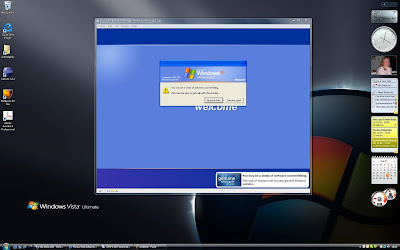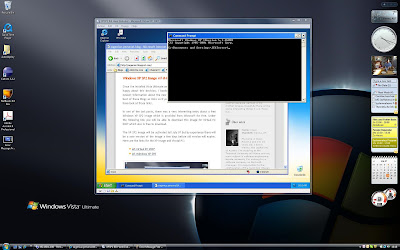So far the following description will describe a very fast way how to compile a c-application under windows. You just have to install the Borland C Compiler which you can find under the following link: Borland C Compiler By the way you will find a detailed german description under next link: German Description
After the registration at Borland you will be redirected to the download-page. Just get the the compiler-package and install it. Add the path of the install-directory to your env-vars and type 'bcc32' to the command line.
You then should be able to see the tool's version and the command line options. Write a simple c-application and then type the following to compile your application:
 |
| From C Programming |
After your programm compiled successfully you should see some output like this: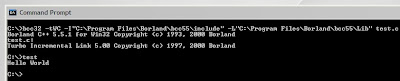
From C Programming
Hopefully this helps you to get started with C.
Cheers